Instagram Follow Us
![use new instagram stories]()
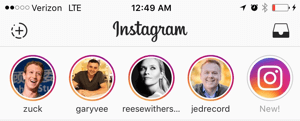
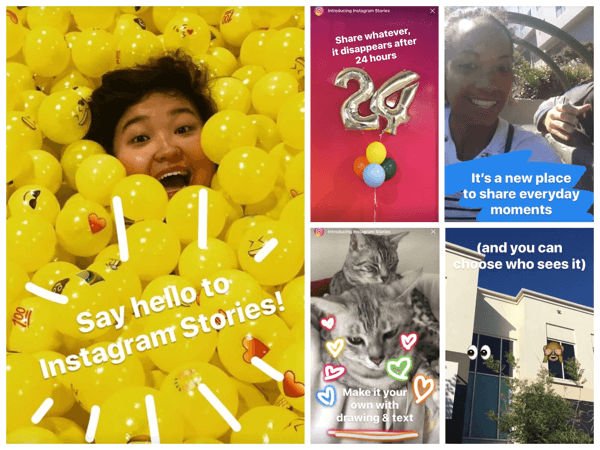
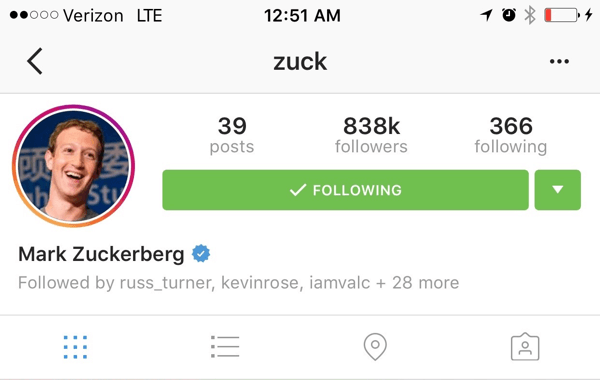

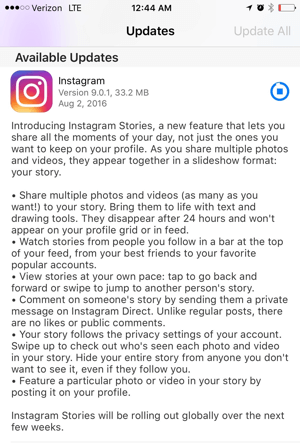
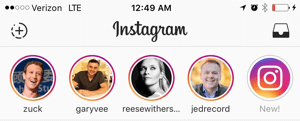
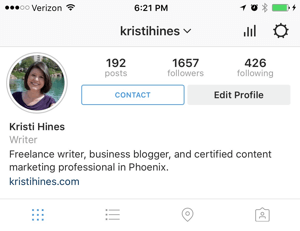
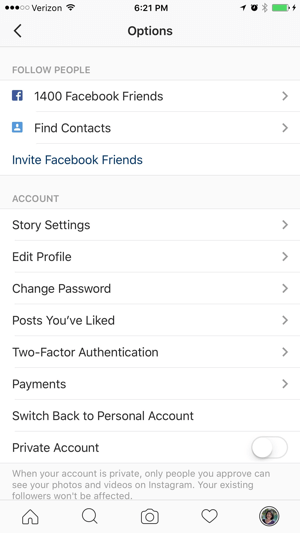
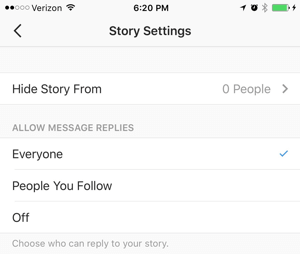
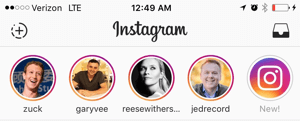


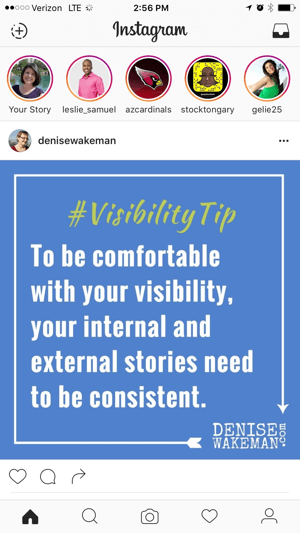
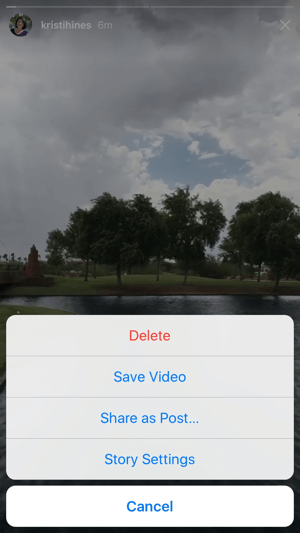

Himanshu Kushwaha Kanpur
How to Create Instagram Stories
Wondering how engagement works for Stories on Instagram?
Instagram Stories allow you to record live video or take photos with your smartphone and add them to a story that lasts for only 24 hours.
In this post, you’ll discover how to make an Instagram Story and respond to people who engage with your Stories.
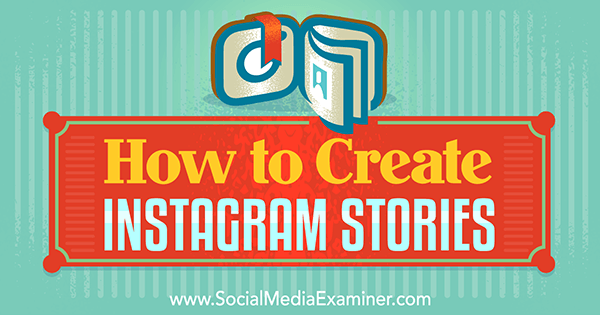
Discover how to create Instagram Stories.
What Instagram Stories Look Like
First, let’s look at what Instagram stories look like. When you log into your Instagram app, you’ll see the latest Instagram stories by the people you follow at the top of your news feed.
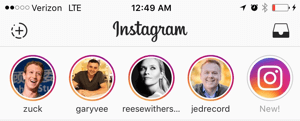
The top of the Instagram news feed showing users with the most recent stories.
When you tap on one of these circles, you’ll see that user’s Instagram story for the day in 10-second increments of photos or video.
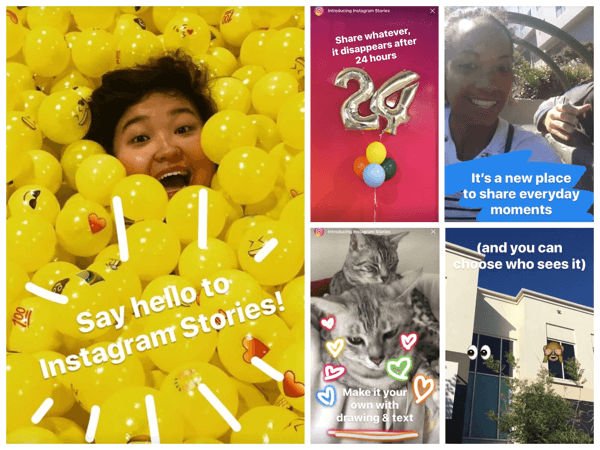
Scenes from Instagram’s story introducing Stories.
When you visit another Instagram user’s profile that has a current story, you’ll notice a circle around the user’s profile photo. When you click on the profile photo, you’ll be taken to that user’s current story.
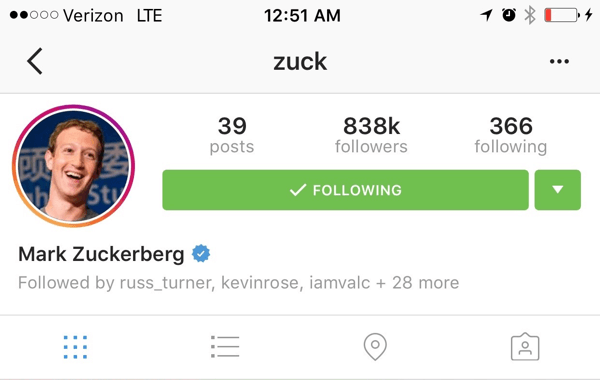
Profile photo indicating that an Instagram user has a current story.
When you view a story where the creator allows messaging, you’ll see the option to send a message at the bottom left of the story. The message will end up in the story creator’s Direct Message inbox, as opposed to a publicly visible comment on the story.

Scene from a story by HubSpot that includes a Send Message option.
Now that you know how Instagram stories look, let’s examine how you can create one for your business.
#1: Update Your Instagram App to Access the Stories Feature
Your first job is to update your Instagram app to see if you have the ability to create Instagram Stories. On the App Store, the update looks like this.
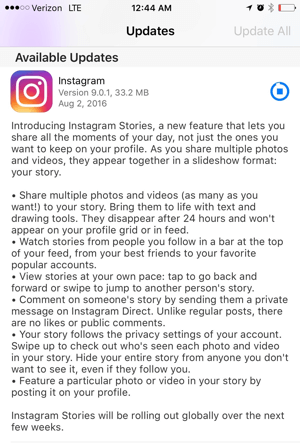
Instagram app update for iOS with Instagram Stories.
Once you’ve downloaded this update, you should see the new feature at the top of your Instagram app, along with the latest stories from those you follow who are already using it.
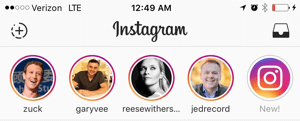
The top of the Instagram news feed showing users with the most recent stories.
#2: Configure Your Story Settings
When it comes to Instagram Stories, you have two options. You can modify your privacy settings for each individual story you publish or for all of your stories from your main Instagram settings. To do the latter, go to your Instagram profile and click on the settings wheel icon at the top right.
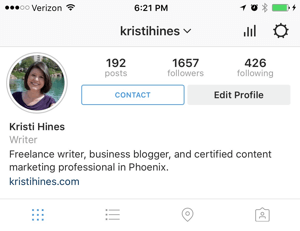
Go to your profile to find your settings at the top right.
Next, click on the Story Settings under the Account section.
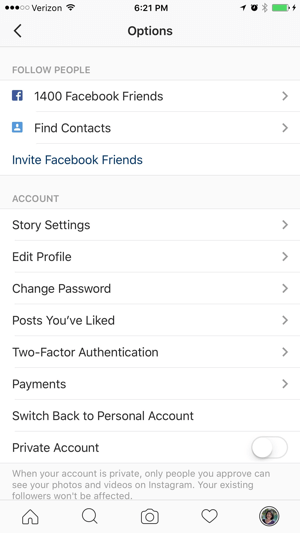
A view of all of your Instagram account settings.
From here, you can select specific people whom you do not want to see your stories. You can also choose whom you want to be able to send you messagesfrom your stories.
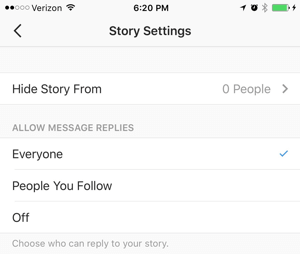
Story settings for all of your stories.
Note that these are the same settings you’ll have for each individual story you publish as well.
#3: Create Your First Instagram Story
When you’re ready to create your first story, tap on the circled + button at the top left of your Instagram screen.
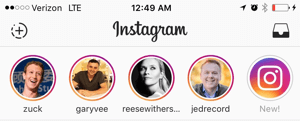
Click on the circled + button at the top left to create your first story.
From here, you can use the icons at the bottom of your screen from left to right to configure flash settings (if you’re taking a photo), take a photo or video, or switch the camera from front- to rear-facing. If you tap and hold the center button, you can record a 10-second video.

Capture your photo or video from this screen.
Note that you can turn your camera orientation to landscape, but Instagram will post your photo or video in portrait mode to your story.
Once you finish taking your photo or recording your video, you have the option to add text or draw on your photo or video using the options at the top right of the screen. At the bottom of the screen, you have the options to cancel and start over, or download the photo or video to your camera roll.
Once you’re satisfied, tap on the checkmark at the bottom to add the photo or video to your story.

Edit your photo or video, cancel, download, and add to your story.
Once you’ve created your story, you’ll see your own profile photo at the top of the news feed. Your photo will always appear first so you can easily access your current story at all times.
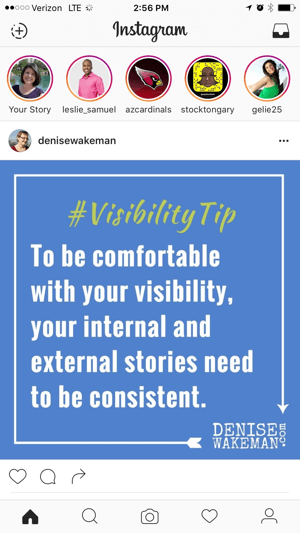
Your story will appear first at the top of your app above the news feed for easy access.
If you want to add to your story,tap on the circled + icon at the top left to record video or take a photo. Each new video or photo you take will be added to the end of your story and lasts for 24 hours.
#4: Edit Portions of Your Story
When you first tap on your story, you’ll see three dots at the bottom right. Tap the three dots to bring up the following options.
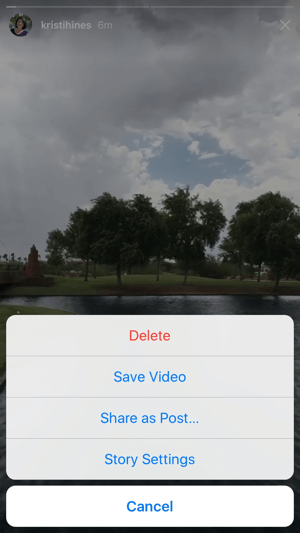
Story options for each part of your story.
Note that each of these options applies to each 10-second increment (photo or video) of your story. This means that you can do the following:
- Delete the part of the story you’re viewing.
- Save the photo or video portion of the story you’re viewing.
- Share the photo or video portion of the story you’re viewing as a post on your Instagram profile.
- Change the story settings for the portion of the story you’re viewing.
As you add more photos and videos to your story, the same applies. You can delete individual photo or video portions of the story, save individual portions of the story, etc.
#5: View Analytics for Your Story
When people start to view your story, you’ll see a number at the bottom of each portion of your story.

Viewing the analytics for your story.
You can swipe up on that number to see more details such as how many views you have for each portion of your story and who viewed those portions of your story.
Himanshu Kushwaha Kanpur



